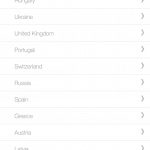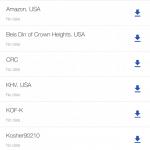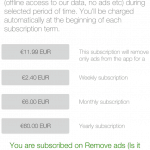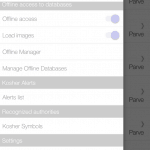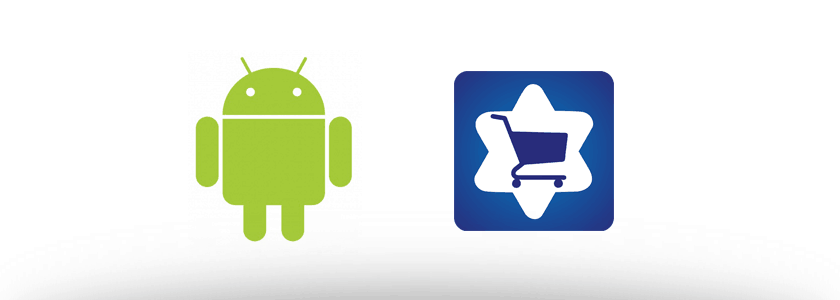
We got several questions from users, who would like to use offline database access in our app, but cannot understand how. So, we decided to make some HOWTOs about functionality of our apps.
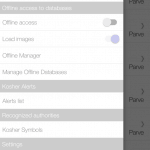 1. Open the sidebar. You can do it pressing the lines on top of the app.
1. Open the sidebar. You can do it pressing the lines on top of the app.
- Touch “Offline manager”. There will appear the list of the databases you want to download.
- Countries are grouped by regions. Just tap the name of the region.
-
Databases are grouped by countries. So, just touch the name of the country.
- Tap the name of the database you want to download. The process of download will start.
- You will need to get an active subscription. This will ensure, that you will get an updated data all the time you have our subscription.
- Don’t forget to enable Offline access.
This feature helps to find kosher products abroad with quite expensive Internet access and in big supermarket with problematic mobile Internet.